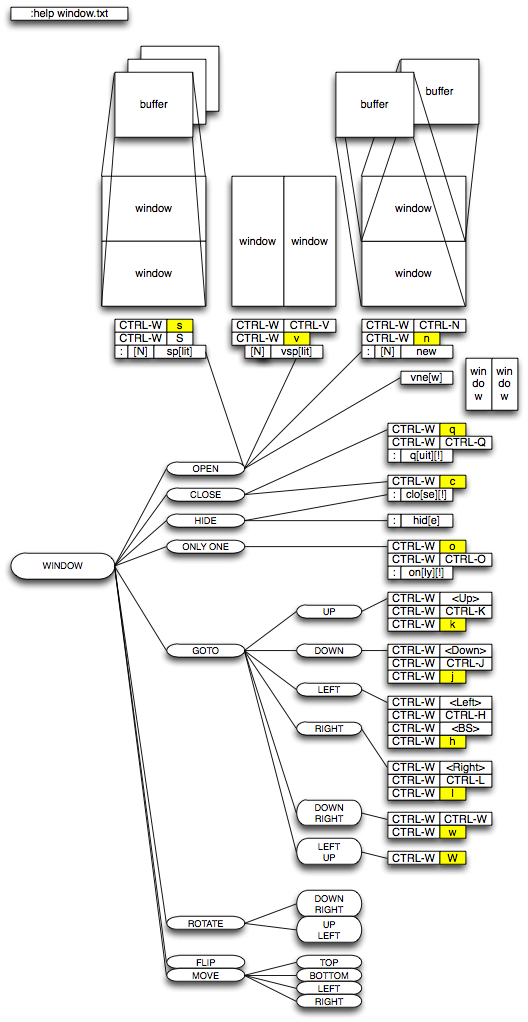vi navigation, motion commands overview
created : Mar 17 2009
last updated: Oct 23 2009
http://vimdoc.sourceforge.net/htmldoc/motion.html
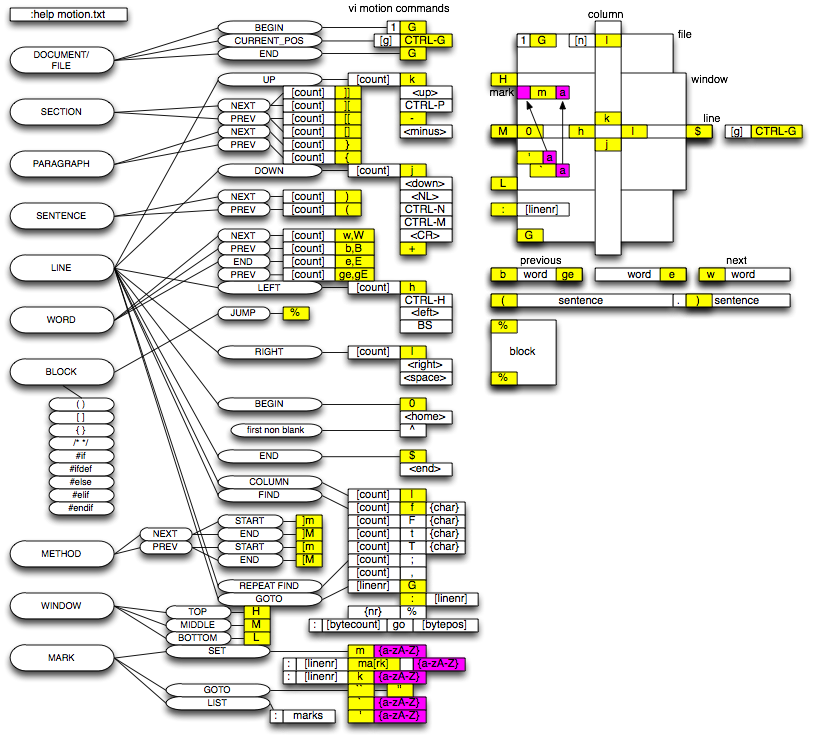
vi commands overview
| :e | ... | edit |
| :w | ... | write |
| :q | ... | quit, exit |
| :his | ... | history |
| ... | ||
| :new | ... | new window - horizontal split |
| :vnew | ... | new window - vertical split |
| :sp | ... | split window - horizontal split |
| :vsp | ... | split window - vertical split |
| :clo | ... | close window |
| :only | ... | close all windows except the current one |
| :wall | ... | write all windows |
| :qall | ... | close all windows |
| :wqall | ... | write and close all windows |
| ... | ||
| CTRL-W w | ... | jump to next window |
| CTRL_W h | ... | jump to left window |
| CTRL_W j | ... | jump to lower window |
| CTRL_W k | ... | jump to upper window |
| CTRL_W l | ... | jump to right window |
| CTRL_W t | ... | jump to top window |
| CTRL_W b | ... | jump to bottom window |
| CTRL_W + | ... | increase size (height) of a window |
| CTRL_W - | ... | decrease size (height) of a window |
| CTRL_W H | ... | move window to the left |
| CTRL_W J | ... | move window to the bottom |
| CTRL_W K | ... | move window to the top |
| CTRL_W L | ... | move window to the right |
| ... | ||
| gg | ... | move to begin of file |
| h | ... | move left |
| j | ... | move down |
| k | ... | move up |
| l | ... | move right |
| 0 | ... | move to begin of line |
| $ | ... | move to end of line |
| H | ... | move to top of window |
| M | ... | move to middle of window |
| L | ... | move to bottom of window |
| G | ... | move to end of file |
| ... | ||
| x | ||
| dl | ... | delete character |
| diw | ... | delete inner word |
| daw | ... | delete a word |
| dw | ... | delete word |
| diW | ... | delete inner WORD |
| daW | ... | delete a WORD |
| dW | ... | delete WORD |
| D | ||
| d$ | ... | delete to end of line |
| dd | ... | delete one line |
| dis | ... | delete inner sentence |
| das | ... | delete a sentence |
| dib | ... | delete inner ( ) block |
| dab | ... | delete a ( ) block |
| dip | ... | delete inner paragraph |
| dap | ... | delete a paragraph |
| diB | ... | delete inner { } block |
| daB | ... | delete a { } block |
| dG | ... | delete to end of file |
| dgg | ... | delete to begin of file |
| ... | ||
| "a5yy | ... | yank 5 lines into named buffer "a" |
| "ap | ... | put contents of buffer "a" after cursor |
| ... | ||
| u | ... | undo |
| ... | ||
| vimdiff main.c main.c~ | ||
| :edit main.c | ... | |
| :vertical diffsplit main.c~ | ... | edit in vimdiff mode |
| zo | ... | open fold |
| zc | ... | close fold |
| ]c | ... | goto next change |
| [c | ... | goto previous change |
| :diffupdate | ... | update highlighting for diffs |
| dp | ... | diff put |
| do | ... | diff obtain (get) |
| ... | ||